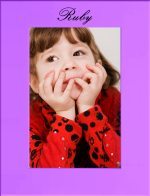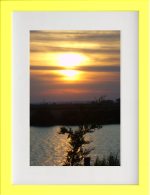IntroductionIf you want to add your own pages into the store, you can add whatever you want. Actinic supply a range of buttons with each theme that you can use for your pages if you want. These are listed below. |
Welcome PageYou can create a 'welcome' page and use 'brochurewelcome1.gif' and 'brochurewelcome2.gif' as the icons for the navigation bar. |
About Us PageYou can create an 'about us' page and use 'brochureabout1.gif' and 'brochureabout2.gif' as the icons for the navigation bar. |
How To Find Us PageYou can create a 'how to find us' page and use 'brochurelocation1.gif' and 'brochurelocation2.gif' as the icons for the navigation bar. |
Contact Us PageYou can create a 'contact us' page and use 'brochurecontact1.gif' and 'brochurecontact2.gif' as the icons for the navigation bar. |
Specials PageYou can create a 'specials' page and use 'brochurespecials1.gif' and 'brochurespecials2.gif' as the icons for the navigation bar. |
Links PageYou can create a 'links' page and use 'brochurelinks1.gif' and 'brochurelinks2.gif' as the icons for the navigation bar. |
News PageYou can create a 'latest news' page and use 'brochurenews1.gif' and 'brochurenews2.gif' as the icons for the navigation bar. |